Customizable Form Builder
Q Forms is a single solution that can create a variety of forms for all of your district’s needs. Through customized fields and access options, users have endless options.
This add-on module greatly streamlines form creation through an intuitive interface, customizable settings, and digital signature options. Discover how your district can streamline its forms by watching our product video.

Watch Our Q Forms Video
One Product, Endless Options
From field trip permission slips and yearbook orders, to teacher surveys and transfer requests, Q Forms can generate a variety of online forms for all of your district's needs.

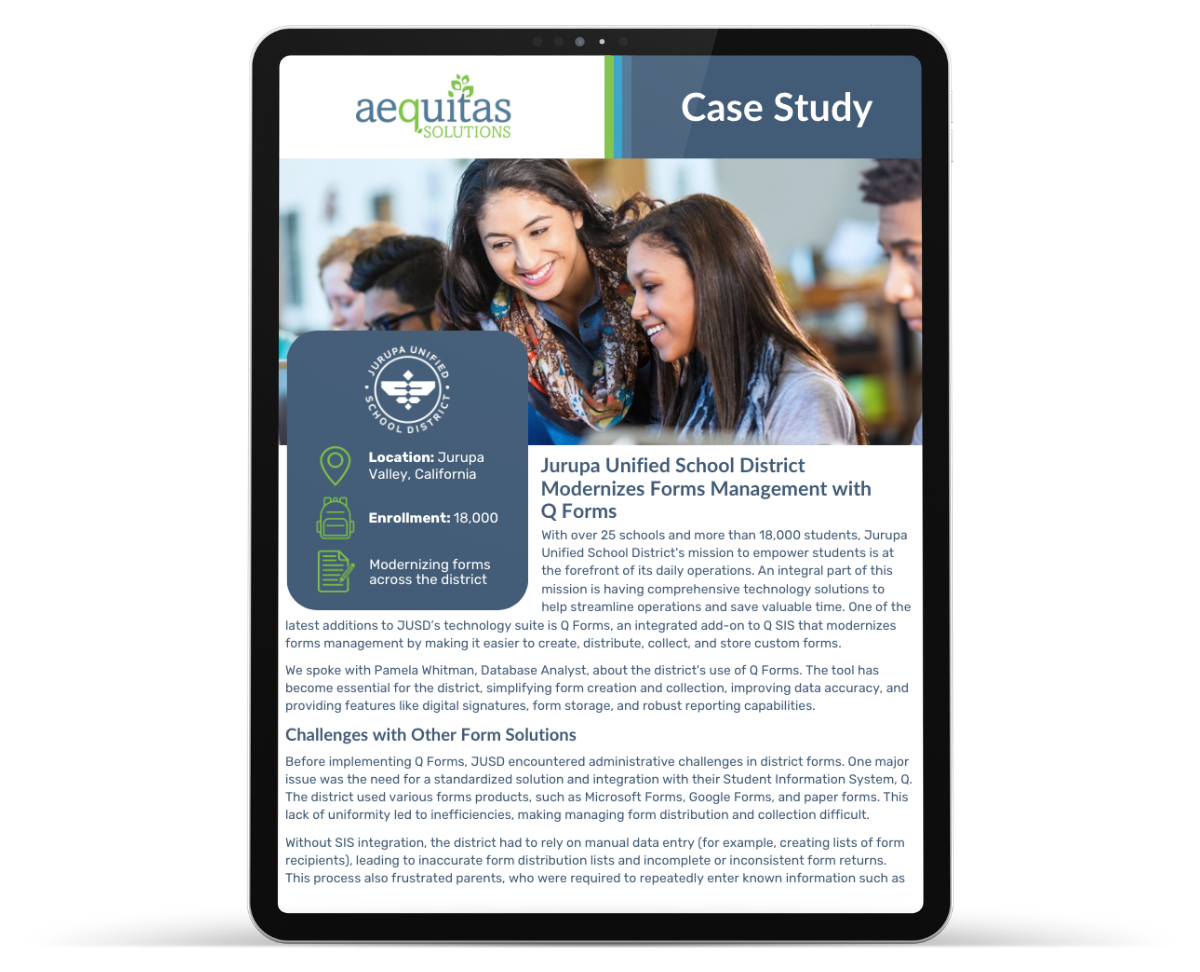
Jurupa Consolidates Forms Solutions with Q Forms
See how Jurupa Unified School District streamlined forms management, improved data accuracy, and consolidated multiple solutions into a single, integrated platform with Q Forms.
The Power of Q Forms
With an intuitive interface and easily customized settings, Q Forms makes creating forms easier than ever. Parents can also benefit from this module with easy access in ParentConnect to accept, sign, or reject digital forms.

Custom Form Builder
Create online forms with customized fields and unique access settings for any use case.
Review and Distribute Forms
Send your forms to staff, parents, and students via the built-in portals for review and submission.
Digital Signature Options
Add signature fields to forms to collect digital signatures from staff, parents, and students.
Parent Support
Parents can easily manage their student's forms through the ParentConnection portal.
